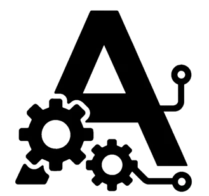Introduction
At Antomation, we prioritize user privacy and data security. If you have interacted with our AI agent via WhatsApp, your data may be processed through our integration with Meta, Make.com, and RelevanceAI.com to provide AI-driven assistance.
If you wish to request deletion of your data, please follow the steps outlined below.
How to Request Data Deletion
To delete your data, please choose one of the following methods:
- Email Request
- Send an email to db@antomation.net with the subject “Data Deletion Request”.
- In your message, include the phone number or email associated with your WhatsApp interactions.
- We will process your request within 7 business days and confirm once your data is removed.
- WhatsApp Request
- Send a message with the text “Delete my data” to our WhatsApp AI agent.
- Our system will automatically log your request and initiate the deletion process.
- Meta Data Deletion Portal
- If you accessed our AI agent via a Meta app, you may also request data deletion directly through the Meta settings by navigating to:
Meta Account Settings → Apps & Websites → Select Antomation → Remove & Delete Data
- If you accessed our AI agent via a Meta app, you may also request data deletion directly through the Meta settings by navigating to:
What Data is Deleted?
When you submit a deletion request, the following data will be permanently erased:
- WhatsApp chat history related to our AI agent.
- Any stored interactions within Make.com and RelevanceAI.com related to your account.
- Any metadata associated with your interactions.
Contact
For any concerns regarding data privacy, please reach out to db@antomation.net.
Last updated: March 2025